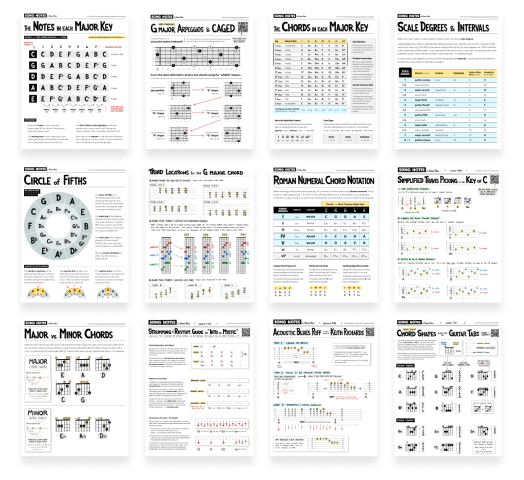My YouTube Recording Setup: Camera, Mic, and Lighting
Jun 6, 2021
The recording gear I use to make YouTube videos
Over the last few years, many of you have asked me what kind of camera/microphone/lighting I use in my YouTube videos… and finally, it’s time to give a quick tour of my setup! Specifically, I’ll be looking at the gear I’ve been using for 2019 through May 2021, during which time I recorded videos out of my home office. This includes my dual-camera setup (iPad Pro front-facing camera for close-ups; Sony SV-1 for wide shots), my audio setup (Apogee HypeMic), and my lighting (Elgato Keylight Air, to supplement natural light).
I’ll also give a quick summary of prior setups I’ve had, going back to the first YouTube videos I made in 2013. In that time I’ve learned lots of lessons around what works, what doesn’t work, what’s practical, and so forth. I’m also days away from moving to a brand new house, so I suspect my setup my get tweaked a bit in the months to come… and I wanted to record this video as both an answer to your questions, as well as a time capsule.
Video timestamps:
- 0:00 Overview & quick summary
- 0:45 My setup in previous homes
- 1:45 Current setup: Video
- 3:59 Current setup: Audio
- 7:16 Current setup: Lighting
- 9:11 Final summary
Guitars
Taylor 310
My “main” guitar since 2001 has been a Taylor 310 (purchased for around $1000 at the time). I’ve used this guitar for 20 years, as of the time I write this – and it’s been great to me. For whatever reason, the 310 is no longer made by Taylor – I’m honestly not sure why, or what the closest equivalent would be. For more details on this guitar and how I’ve used it over the years, see the video on my lessons learned from 20 years of playing guitar.
Taylor GS Mini (Koa finish)
In mid-2020 I finally added a second guitar to my arsenal, that being a Taylor GS Mini travel-sized guitar (with a Koa finish). The main appeal of this guitar is the size… I wanted something slightly less than full-size, so it’d be easier to travel with. I’m 100% happy with this purchase, almost a year later. It sounds great, feels great to play, and delightfully is quite easy to pick up & take off – which I didn’t expect.
Cameras
Sony ZV-1 - used for wide shots
For the “wide” shots in my videos (where you see my full guitar and my face), I use a Sony ZV-1 that’s positioned just over an arm’s length away from me. This is a camera Sony recently released which is designed around vlogging (video) use case, as opposed to that of taking still photos. I love it because it’s small, had a flip-out screen, and is all-around easy to use for quick recording use-cases. It also pairs with the vlogger tripod kit that Sony makes, which connects with the camera – and lets you start/stop recording as well as control zoom. I’ve tried 3 other “nice” cameras between 2018-2020 (costing betweeen $1000-2000), all of which I returned because they weren’t video friendly and were always too picky with auto-focus. This one finally gave me what I needed, for half the price of similar models.
iPad Pro (2018) - used for close-up shots (front-facing camera)
For my zoomed-in shots, where I only want the fretboard of the guitar (and not my face) – I have been 100% happy using the iPad Pro’s front facing camera, combined with the Magic Keyboard that Apple released in 2020. This keyboard lets me adjust the angle of the iPad with very fine detail, which is essential for helping me get the proper shot while ensuring flexibility and comfort per my sitting situation. While this camera is only 7 megapixels, I find the quality to be totally acceptable – provided you’re recording in good light (if it’s dim/dark, the video quality drops pretty quickly). I do plan on upgrading this, possibly to the 2021 iPad Pro (which has a 12 megapixel camera, as well as an ultra-wide front facing lens)… but TBD when that will happen.
iPad Pro - Magic Keyboard (essential for use as a front-facing camera)
As I note above, I fully rely on the Magic Keyboard to hold up my iPad to let me get those front-facing camera shots at exactly the right angle. This keyboard mount has been great for that particular use case. While I personally use the 12.9” iPad Pro (and the keyboard to match), the 11” version (iPad linked above, keyboard mount linked below) will work fine – as it has the same camera components.
Audio & Microphones
Apogee HypeMic
After years of using the Blue Yeti, I finally switched to this Apogee HypeMic – for the specific reason of wanting a mic that didn’t require external power. That is: this mic can plug into my iPhone / iPad / laptop, and this device (that it’s plugged into) does not need to be plugged into external power. This allows for flexibility, and fewer wires! Which was my goal. The audio quality is comparable to the Blue Yeti. The gain knob is a little bit more finicky (see my video above for an overview). If you’re looking for a first-ever recording mic, I wouldn’t recommend this one – unless you’re comfortable working out the gain situation, which is something I never had to think twice about with the Blue Yeti. But for me, having the determination to figure it out, I’ve been loving it.
Blue Yeti USB Mic
The first USB mic I ever got was the Blue Yeti – and this remains the #1 suggestion I’d have if you’re taking a first step into an external mic for casual home recording. The only downside of this mic: it’s a pain to plug into your iPad or iPhone, because you’ll need a dongle that provides external power (for your iPad or iPhone, etc) – which can create a bit of cord complexity. If you’re in a home office and keep your devices plugged in anyway, then that may be fine! But if you want to take this out and about to record, just know you’ll need power chord for whatever device you’re capturing the audio with (laptop, table, phone, etc).
Lighting
Elgato Key Light Air
In quick need of supplemental lighting for my office, I purchased two Keylight Airs from Elgato. I’d give these a soft recommend – they work, but only as a sidekick in my main setup (i.e. to supplement natural light). When used as the only light source, these can feel a bit too harsh and strong – i.e. creating shadows that I don’t want. But again, in a pinch they’re very handy. They’re wireless – meaning I can control the temperature (warm vs. cool) as well as the intensity (0-100%) from my iPhone or laptop.
Enjoy my lessons? Buy me a beer!
If this and my other lessons have proven helpful to you, please consider making a one-time donation to my tip jar. Contributions of any amount help make this project possible (including the many, many hours I put into it).
Fun & Helpful Tools I've Made
Subscribe to my YouTube channel
Be sure to never miss a lesson by subscribing on YouTube. I put out 2-3 new videos every week. These include full song lessons, as well as covers, practice tips, behind-the-scenes updates. Thanks!
Recent Lessons
-
April 24, 2024
13 Must-Know Riffs with Droning Strings
-
April 18, 2024
"Moonshadow" by Cat Stevens
-
April 9, 2024
Chords & Music Theory... 9 New Lessons!
-
March 30, 2024
Gordon Lightfoot's "Carefree Highway"
-
March 22, 2024
Lead Guitar & the F1 Theme Song
-
March 15, 2023
Pink Floyd's "Breathe" - with Simpler Chords Included
-
March 6, 2024
Q&A: 8 Tips to Avoid Muting Strings
-
March 1, 2024
Blues Shuffle Riffs - Using Just 2 Strings!
-
February 16, 2024
Soulful Lead Guitar with "America the Beautiful"
-
February 8, 2024
Country Honk by The Rolling Stones