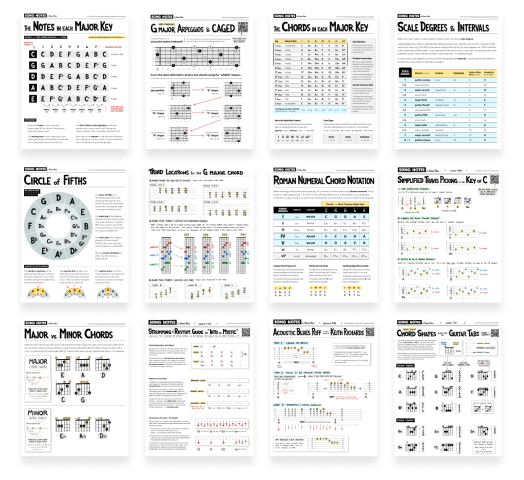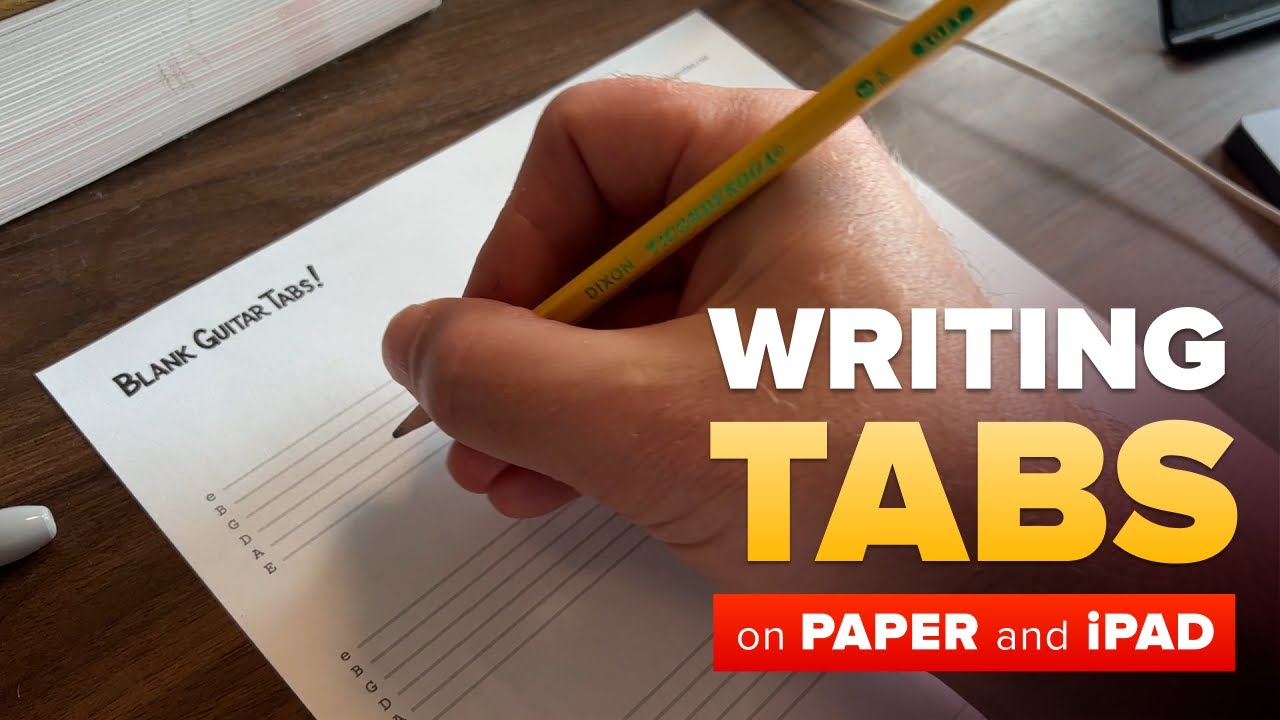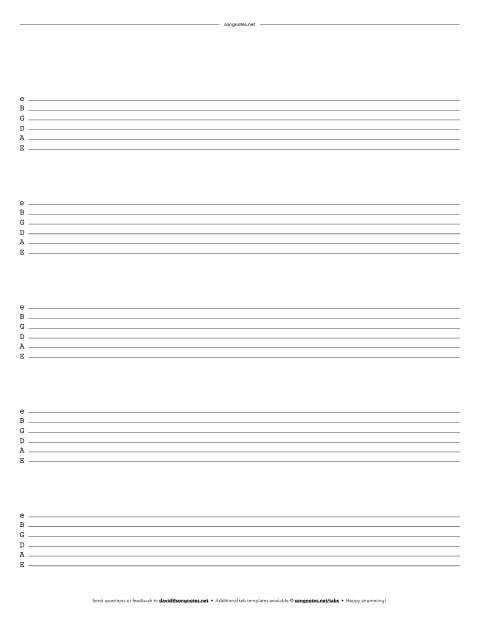Tips for Writing Guitar Tabs (on Paper and iPad)
Lesson #489 • May 12, 2023
Hey there, friends! In today’s video I’ll show you a simple guide to writing your own guitar tabs. I’ll start off showing how to quickly jot them down on paper, using my blank tab PDF template – including a super handy 4x6 notecard trick. Then I’ll show how you can get started writing them on the iPad (using the free app Notability, which I’ve used happily since 2018). Many of you have asked about this in the past few years - I hope you find the video helpful!
- 0:00 Introduction
- 0:54 Writing Tabs on Paper
- 1:49 Writing Tabs on Notecards
- 3:19 Writing Tabs on the iPad
- 8:23 Advanced Notability Tips
Blank Tabs — Simple Version
Looking for a quick download to get started? Use this!
It's a single-page PDF with 5 rows of tabs and nothing else. Perfect if you want to jump right in and get going with things. Print multiple copies & keep them nearby!
Download Free PDFBlank Tabs — with Counting & Rhythm
Looking for tabs with counting & rhythm already written in? Whether you're in 4/4 time, 3/4 time, or 6/8 time – this template has you covered.
Helpful tip: only print the specific page(s) you need!
Download Free PDFLesson Discussion
The Question That Inspired This Video
Perry sent in the following question:
I direct a nonprofit group that teaches kids to play. I like the final appearance of your tabs – I just want to be able to create similar sheets for our JAM Students. But I’m having challenges knowing how to begin!
I’ve used tab creating software like TablEdit and I have GuitarPro – but I find them cumbersome. I use an iMac, iPad and also a new Apple Pencil. Thanks!
My Older Video on This Topic
Back in lesson #345 I originally tackled this same topic - though I didn’t show any of the iPad process. This video also shows some specific examples of when you might want to include counting & rhythm in your tabs.
Enjoy My Lessons? Show Your Support!
Most of the lessons on my website are 100% free. If you have the means, please show your support with a tip jar contribution. I put many hours into every lesson — but it only takes you a minute to make a donation. You have my thanks!
Looking for More Song Lessons?
Featured Courses
Fun & Helpful Tools I've Made
Coming soon is Jambox – which shows all the video jam tracks I've made. It's note quite ready for the spotlight, but check it out if you like!
Subscribe to my YouTube channel
Be sure to never miss a lesson by subscribing on YouTube. I put out 2-3 new videos every week. These include full song lessons, as well as covers, practice tips, behind-the-scenes updates. Thanks!
Recent Lessons
-
Feb 13, 2026
[New] Save Your Favorite Lessons!
-
February 4, 2026
Sing & Strum "Piano Man" by Billy Joel
-
Jan 26, 2026
Member Q&A: January 2026
-
Jan 16, 2026
Melodic Fingerstyle Fun with "Piano Man"
-
Jan 8, 2026
2025: All My Lessons in One Place!
-
Dec 19, 2025
"Fairytale of New York" by The Pogues
-
Dec 12, 2025
"The Christmas Song" by Nat King Cole
-
Dec 4, 2025
"If I Needed You" by Emmylou Harris & Don Williams
-
Nov 21, 2025
Learn to Play "Hey Joe", Step-by-Step