Occasionally I’ll run promotions for Premium membership (here on the Song Notes website) which include a coupon code. Here’s how to apply it when signing up.
First, select a plan (month or annual) on the Join page. You’ll be asked to enter your name, email address, and password:
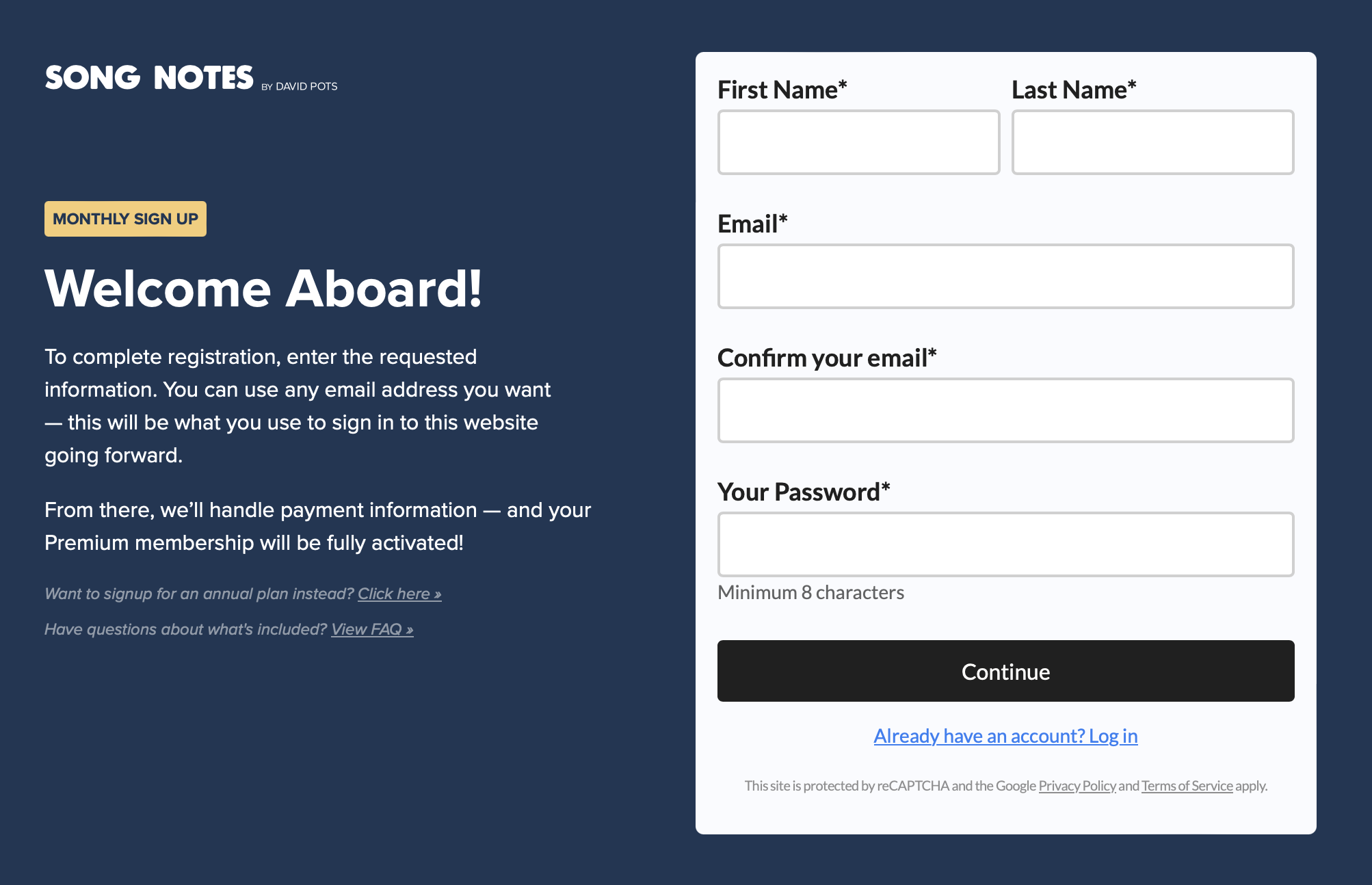
Next, on the screen which asks for your payment information you’ll see a link labeled + Add Coupon. Click this link to reveal the text box where you can type the code:
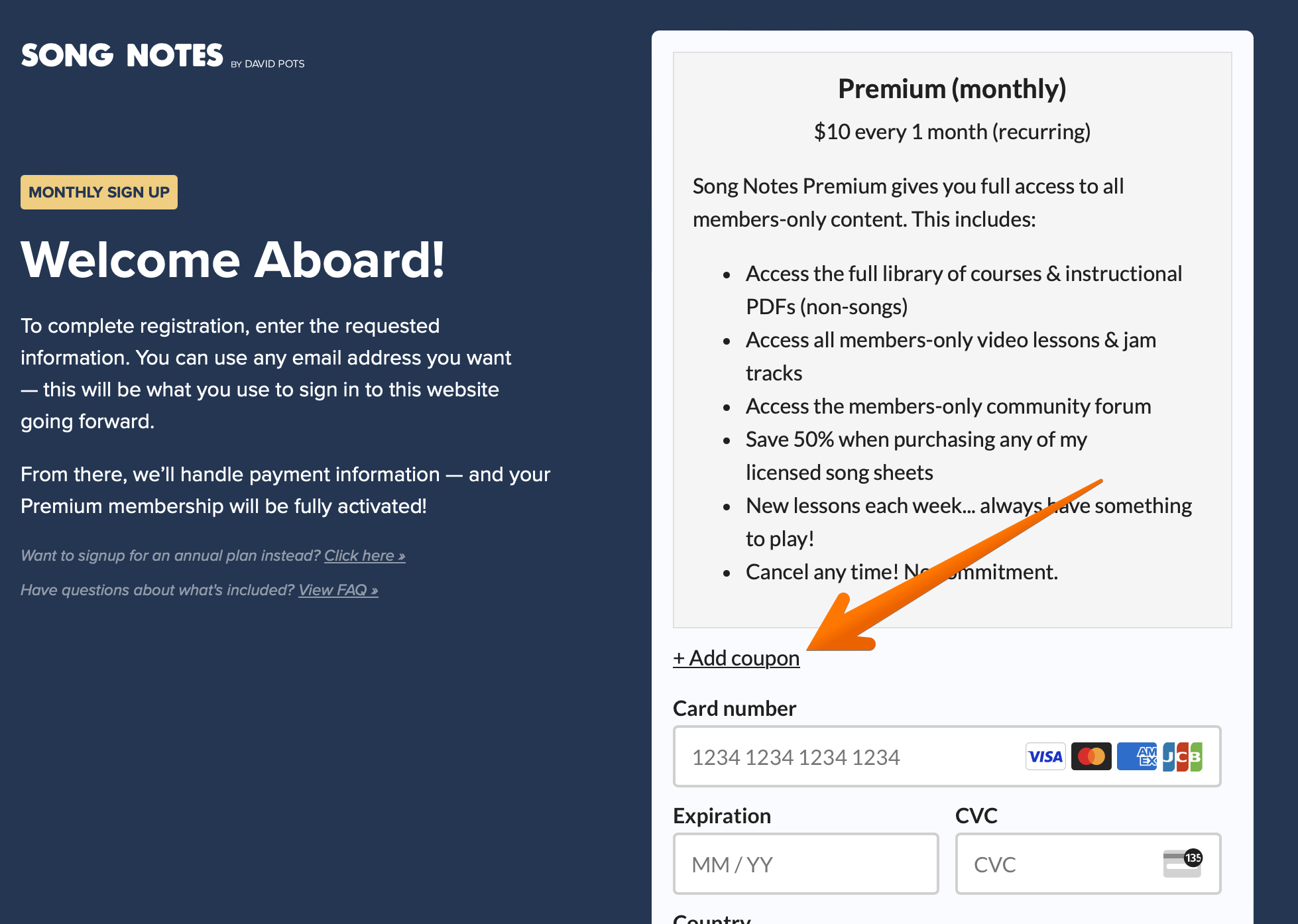
Type the coupon code, then make sure you click Apply:
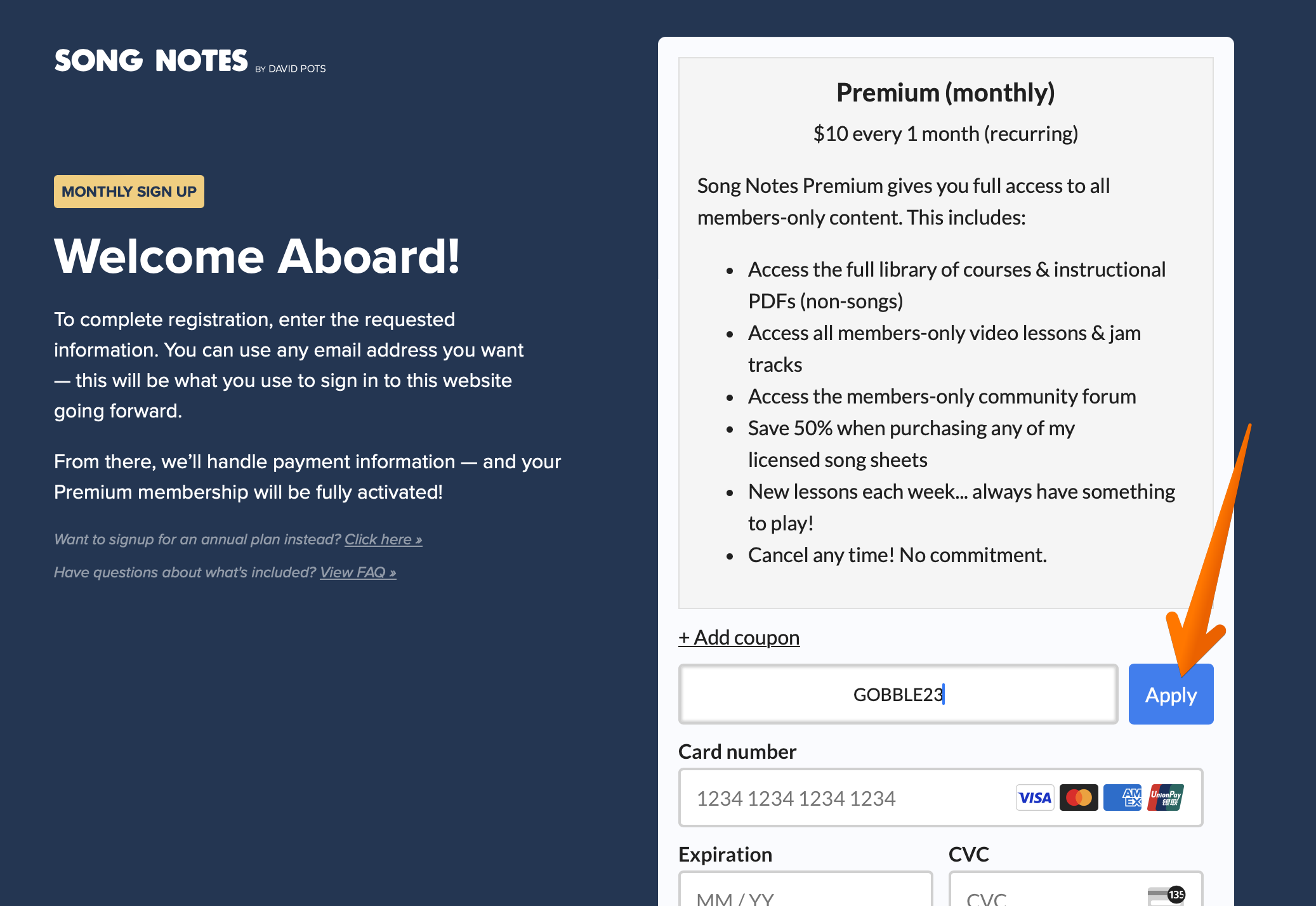
You’ll know it worked if you see green text confirming the code was accepted:
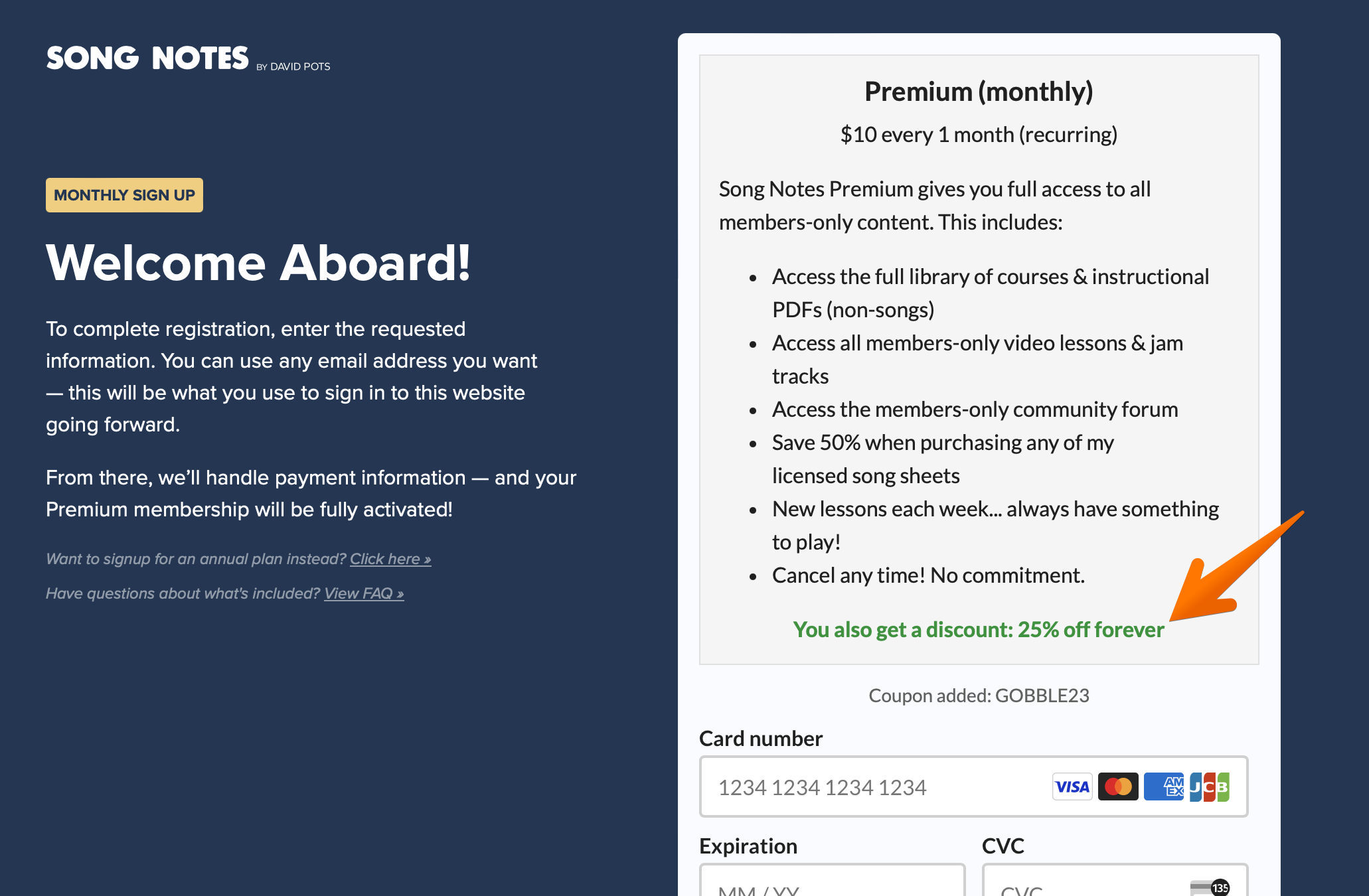
From there, just enter payment info and complete signup – and your code will be applied.
If you forgot to apply the coupon code when signing up, just email me and I can help!
Be sure to include the code you meant to apply (so I know you have it) and I can retroactively apply it to your account – as well as refund the money from your recent pledge, where you originally intended to use the code.
Likewise, if you want to sign up via PayPal you can email me as well, along with whatever code you want to use. And I’ll send instructions to get things setup.