Simply open any lesson page on this website — and when logged in, you’ll be able to access any members-only content that exists for that lesson. Here’s an example lesson if you want to see for yourself — notice how it has a PDF download and two members-only videos, all viewable on the page.
Example #1: Instructional PDFs
For example, when viewing a lesson with an instructional PDF, a logged-in user will see a “Download” button mid-way down the page. Clicking this button will download the PDF to your device.

If you’re not logged in, you’ll still see the PDF module — but it will include a prompt to log in (or upgrade to Premium).
Example #2: Members-Only Video
Some, though not all, of my lessons have members-only video tutorials and jam tracks. To view these, simply open that lesson’s page on this website. Premium members who are logged in will see the video (or jam track) viewable directly on the page. For example, a logged in member would see this:

If you’re not logged in, you’ll still see placeholders for the members-only videos — but you won’t be able to watch the video you upgrade or login.
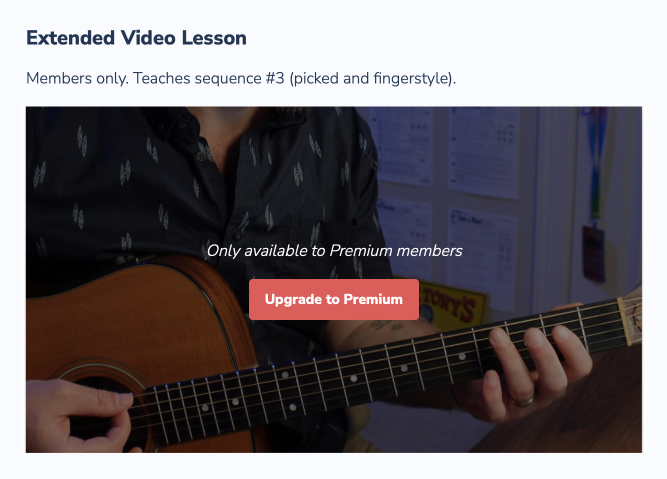
Note: if you’re a legacy member on my Patreon page, view this guide to see how to download PDFs on my Patreon posts.