An interactive fretboard map to help you learn the guitar! Pick a key and scale to easily view chords, triads, scales, and more. You can click each note to hear it, too. Have fun!
I'm hungry for a major scale in the key of E
Note Label: Scale Degree Note Name None
Highlight: Root (1) Triads (1-3-5) None
Fret Visibility (reset)
String Visibility (reset)
To hide the notes on any string, click any string label above (i.e. the EADGBe letters). This is a helpful way to reduce distraction.
You can also do this with your keyboard using the 1-6 number keys. Press 0 to reset and show all strings.
Instrument
Guitar Guitar (Drop D) Guitar (Double Drop D) Guitar (Open D) Guitar (DADGAD) Guitar (Open E) Guitar (Open G) Cigar Box Guitar (3 String, Open G) Cigar Box Guitar (4 String, Open G) Dobro (Open G) Ukulele Bass Mandolin Banjo* (Standard / Open G) Banjo* (Double C) Banjo* (Drop C) Banjo* (Sawmill)
* = for banjo tunings, the fretboard above does not show the droning 5th string (due to its shorter length)
Keyboard Shortcuts
← and → = Change Key[ and ] = Change Scalet = Hightlight triads (1-3-5)r = Hightlight root note (1)s = Label with scale degreen = Label with note name1-6 = Show/Hide Strings 1-60 = Show All Strings, = Reduce Range of Visible Frets. = Increase Range of Visible FretsSHIFT , = Reduce Highest Visible FretSHIFT . = Increase Highest Visible Fret/ = Show All FretsSHIFT / = Show Frets 0-4SHIFT z = Reset (start from scratch)A print-friendly version of all these are available in the FretMonster handbook — available below!
Curious about this tool and how to use it? Check out the video above! It gives a walkthrough of how FretMonster works, and the various ways you might use it.
FretMonster provides a map of the notes on the guitar fretboard based on whatever key and scale you wish. This tool was invaluable in helping me "see" chord shapes, scales, triads, intervals, and other patterns as they repeat on the fretboard.
Long-time user of FretMonster? I made a bunch of amazing improvements in June 2025 — be sure to watch!
☝️ First, be sure to get my free FretMonster Handbok! It gives you a print-friendly overview of this tool and how to use it. It includes things like keyboard shortcuts, fun things to try, handy links to various scales, and plenty of links to additional resources. Download it here — and enjoy!
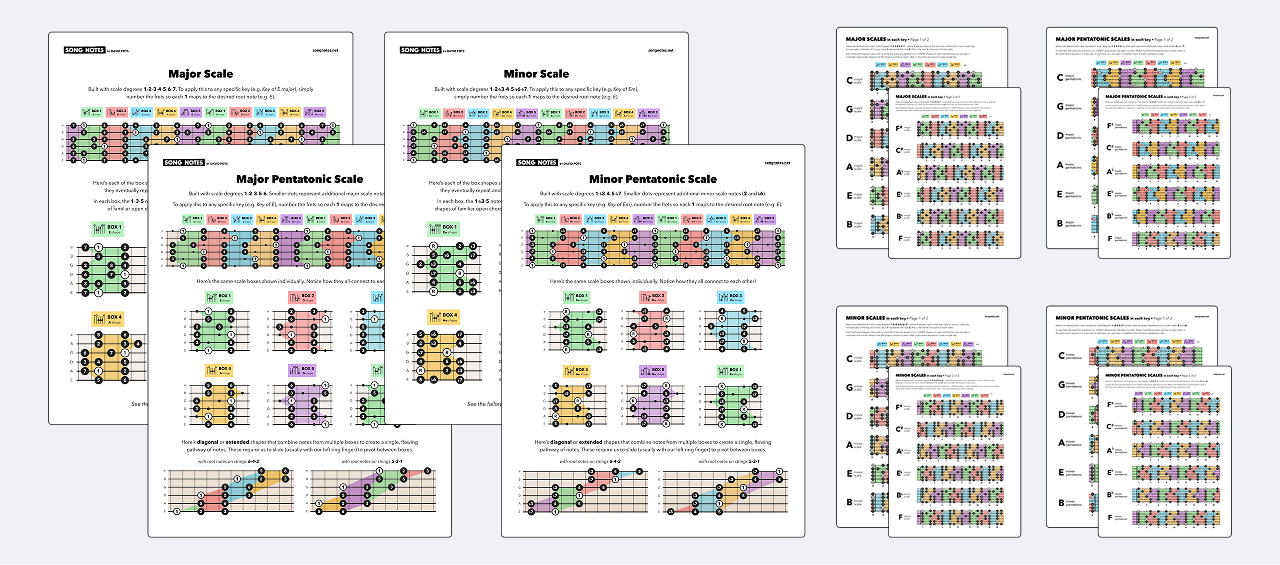
☝️ If you're looking for print-friendly scale diagrams, you're in luck. Check out my 42 page bundle of scales charts showing every key's major, minor, major pentatonic, and minor pentatonic scales in several ways.
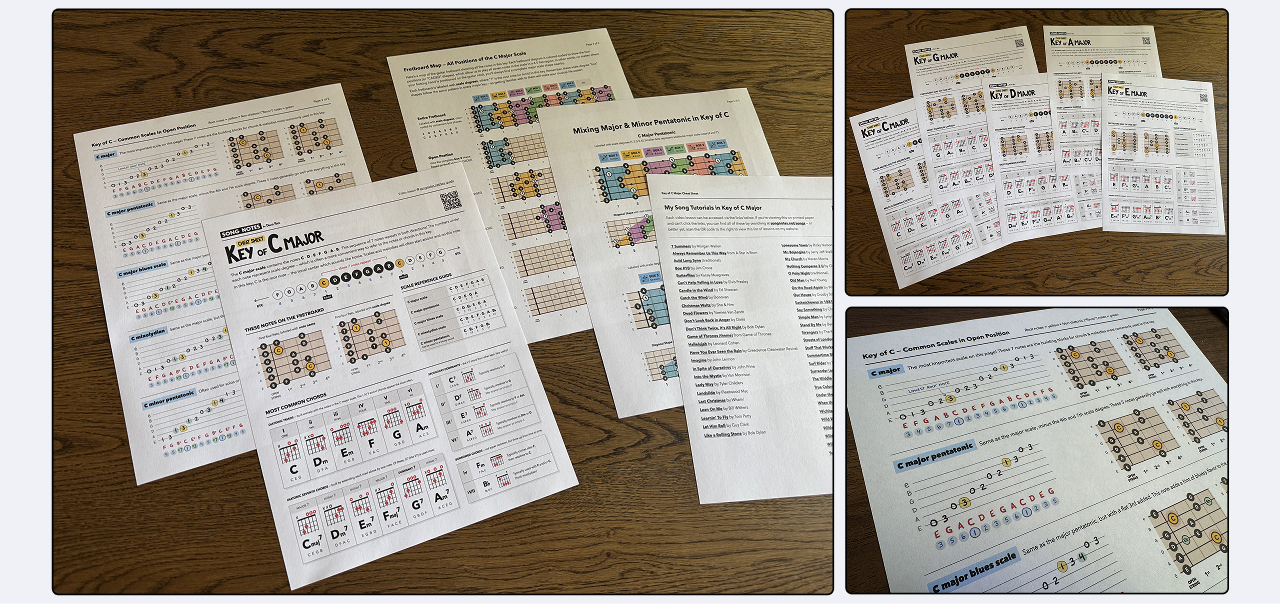
☝️ I also have several major key guides, which show you a ton of helpful information specific to the common major keys most songs are written in. Chords, scale patterns, fretboard diagrams, and plenty more... check them out!
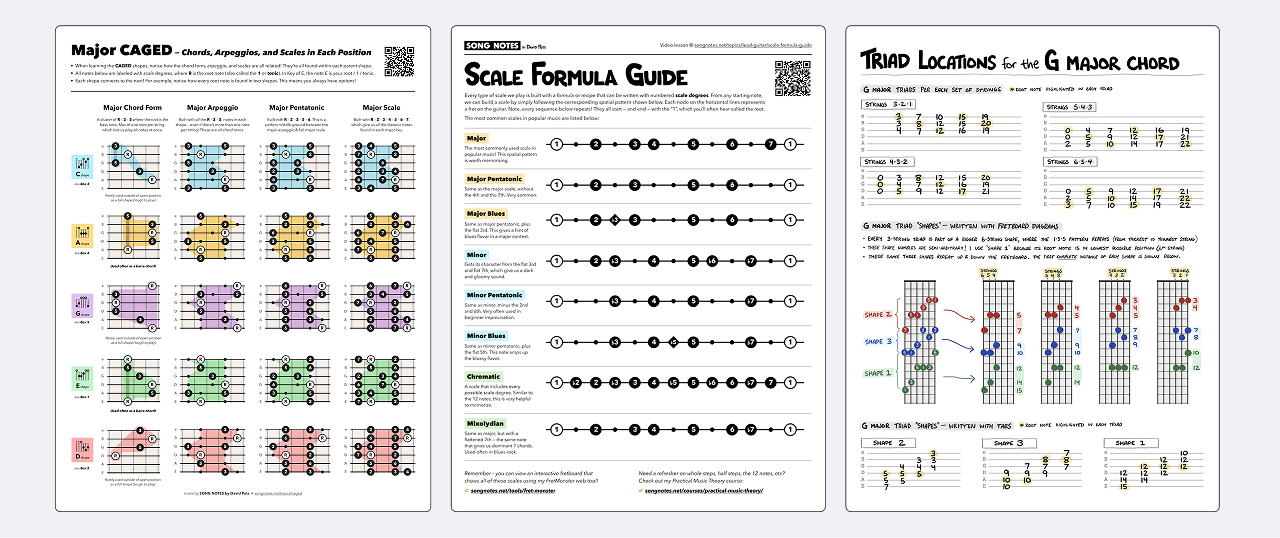
☝️ Lastly, I have a slew of other one-off lessons with handy instructional PDF downloads. For example, the following lessons would help you get more out of using Fretmonster:
Here's a handful of lessons I've made where I made use of FretMonster while explaining the concepts at hand. Whether you're looking to brush up on your theory, or simply want to know where on the fretboard you can play a specific lick — there's tons of utility you can get from this tool!
Feb 2, 2026 - Added fretboard markers (6 string instruments only). Added dynamic thickness to each string, so they're not all the same height. Added a slight color gradient to the fretboard. All of these are meant to mimic real life. Tweaked root note styling so it's not 110% size of all other notes anymore.
Nov 29, 2025 - Added diminished and augmented arpeggios. Removed ionian and aeolian modes, as they're already covered by major and minor scales.
June 26, 2025 - Added banjo support, with 4 common tunings (standard, Open C, Double C, sawmill). Added many new keyboard shortcuts! Also fixed many misc bugs from latest updates.
June 20, 2025 - Fixed the sound so it works properly on all instruments... before it was whack for everything except for the default guitar in standard tuning.
June 19, 2025 - made it so any changes you make to key, scale, instrument, highlight, or label are all preserved in the URL (adddress) bar. This allows you to share the URL of a specific FretMonster setup, and whoever loads that URL will see the exact same setup. Likewise, when you reload the page (e.g. with CMD-R or CTRL-R) the fretboard will retain its setup.
Feb 17, 2025 - tweaked the code so it's more aware of contextual sharps and flats, per the given key. For example, in the Key of B-flat it will only show flats, and never sharps. Vice versa for the Key of C#.
Feb 5, 2025 - tweaked the code so when you click a note, the sound plays much more quickly. This lets you click multiple notes in a row, e.g. if you're playing a melody, and hear the desired tones without a distacting delay.
I originally built FretMonster back in 2015. At that time I was eager to brush up on my web development skills (jQuery, in particular) and wanted a pet-project I could use as a guinea pig. I've always been a doodler, and drawing maps of the fretboard was a frequent hobby of mine back in college. So, I took those tendencies and turned them into a web-based project. This was back in 2014 or so, as chronicled by a few Dribbble shots I posted to my profile back at that time.
A few months later, I got things to a place where I was pleased with how things looked, worked, and felt to use while playing guitar. I've made some changes over the years (e.g. adding instruments), but the current version of the tool is largely the same under the hood. There are so, so many new features I'd like to add... hopefully one day I'll get around to them! In the meantime I hope it is of service in your guitar journey.
If you've read this far and am curious about me and my Song Notes project, here's a few links. You can hear my guitar story if you're curious about my 20 years of being a self-taught player. Aside from the free videos I post on Youtube, I also make premium content — mainly print-friendly song sheets (available for purchase) and instructional PDFs, which are available to Song Notes members. If you want to stay in the loop with my ongoing weekly lessons, sign up for my free email newsletter.
If you've found my lessons helpful and want to toss some bread in the tip jar, here's the PayPal link. Any amount is appreciated. Thanks so much!
Coming soon is Jambox – which shows all the video jam tracks I've made. It's note quite ready for the spotlight, but check it out if you like!
Most of the lessons on my website are 100% free. If you have the means, please show your support with a tip jar contribution. I put many hours into every lesson — but it only takes you a minute to make a donation. You have my thanks!
Be sure to never miss a lesson by subscribing on YouTube. I put out 2-3 new videos every week. These include full song lessons, as well as covers, practice tips, behind-the-scenes updates. Thanks!